Trusted by 120,000 teams worldwide


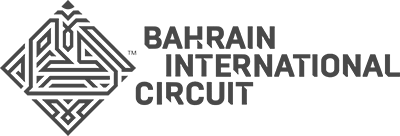



What is lead management software?
Lead management software is a digital solution designed to help businesses capture, track, nurture, and convert leads efficiently. It acts as a centralized platform where sales and marketing teams can manage incoming prospects, automate follow-ups, and ensure that every lead receives the right attention at the right time.
Using a CRM lead management tool like Maximizer enhances this process by integrating lead capture tools, scoring mechanisms, workflow automation, and reporting dashboards. This helps businesses facilitate their sales pipeline, reduce manual data entry, and improve conversion rates by ensuring that high-potential leads are prioritized and nurtured effectively.
Key benefits of lead management software include:
- Automated Lead Collection from various sources, including web forms, emails, and social media.
- Lead Scoring & Qualification to identify the most promising prospects.
- Centralized Lead Database to keep all interactions and customer details in one place.
- Automated Nurturing Workflows to engage leads with targeted communication.
- Performance Analytics & Reporting to track conversion rates and optimize strategies.
With the right lead management software, businesses can ensure a seamless experience from initial contact to closing the deal.
Key features of Maximizer lead management CRM
- Lead Capture & Routing: Maximizer instantly assigns new leads to the right sales rep based on region, industry, or deal size. This ensures faster response times and improved customer engagement from the very first interaction.
- Pipeline Visibility: Track lead status, interactions, and next steps in one centralized view. With an intuitive interface, sales teams can see exactly where each lead stands and take timely action to move them through the funnel.
- Email & Call Logging: Sync conversations directly from Outlook, ensuring a complete communication history. Every email, phone call, and touchpoint is automatically recorded, creating a log of customer interactions for personalized engagement.
- Customizable Workflows: Automate lead nurturing sequences to accelerate conversions. Set up tailored follow-up sequences, email drip campaigns, and personalized engagement tactics to keep leads moving forward without constant manual effort.
Why choose Maximizer for lead management?
Automated Lead Capture: Integrate with web forms, email, and third-party apps to automatically pull in and qualify leads. With seamless data collection, sales teams can efficiently manage incoming prospects without manual input, ensuring higher accuracy and reduced lead leakage.
Real-Time Lead Scoring: Prioritize high-value prospects with AI-driven lead scoring based on engagement, interactions, and buying signals. The system evaluates behavior patterns and assigns scores so your team knows which leads to focus on first for maximum conversion potential.
Connected Systems: Sync your leads to track every stage of the customer journey. By linking all sales activities to a central hub, teams can monitor lead progress, collaborate effectively, and leave no critical opportunities behind.
Activity Tracking & Follow-ups: Never miss a touchpoint—schedule automated follow-ups, set reminders, and log interactions effortlessly. With automated workflows and smart notifications, your sales team can stay on top of customer interactions and maintain strong engagement throughout the buying process.
Advanced Reporting & Insights: Gain deep visibility into your pipeline with AI-powered dashboards, sales forecasting, and conversion analytics. By leveraging data-driven insights, sales managers can make informed decisions, boost performance, and refine strategies for long-term growth.
Who benefits from Maximizer’s lead management CRM?
Sales Leaders: Gain real-time insights into pipeline health and team performance. With comprehensive reporting and forecasting tools, managers can track key performance metrics and guide their teams to success.
Sales Teams: Stay organized and focus on the most promising opportunities. Automated tracking and prioritization help reps spend more time selling and less time managing data.
Marketing Teams: Track lead sources and drive purposeful campaigns based on conversion data. By analyzing lead origination and behavior patterns, marketers can refine targeting strategies and improve ROI on advertising efforts.
Lead management software that integrates with your favorite tools
Maximizer integrates with Microsoft 365 applications like Outlook, Teams, and Power Automate, and other essential business applications such as Mailchimp, Twilio, Docusign, and more—so your team can work where they’re most productive. By syncing with widely used platforms, Maximizer ensures efficiency and process integration.
Ready to convert more leads?
Start capturing and closing more deals with a CRM designed for sales leaders and high-performing teams. With its smart automation, intelligent analytics, and powerful integrations, Maximizer is your CRM solution for taking lead management to the next level.
Companies choose to partner with Maximizer
Learn why people love Maximizer
How Modern Insurance Brokers Are Rethinking Client Retention
For brokers, the first policy is just the beginning. Retention isn’t about “locking in” a client, it’s about earning their trust over time, through every conversation, claim, and milestone. As...
Maximizer CRM: The Best Canadian CRM Software
The Best Canadian CRM Software Looking for the best Canadian CRM that meets your unique business needs? Whether you're managing a growing pipeline, driving customer retention, or seeking compliance...
Activity-based selling in financial services: The secret weapon for consistent growth
Activity-based selling is a methodology that prioritizes actions over outcomes. Instead of focusing solely on revenue, advisors and teams track leading indicators—calls made, meetings scheduled,...
Try the AI CRM designed for sales VPs
Experience the future of sales management with Maximizer. Sign up for a free trial today and see how an AI CRM can empower your sales team to achieve more.
Frequently asked questions
How does Maximizer help with lead management?
Maximizer centralizes all incoming leads, automatically capturing them from web forms, emails, and integrations. It assigns leads to the right sales reps, tracks engagement, and automates follow-ups to ensure no opportunity is missed.
What is lead scoring, and how does it improve conversions?
How does lead scoring work in Maximizer?
How does Maximizer’s lead management CRM capture leads?
Can I assign leads to specific sales reps automatically?
What analytics and reporting tools does Maximizer provide for lead management?
Maximizer offers real-time reports and dashboards to track conversion rates, lead sources, follow-up success, and sales performance. This helps teams refine their approach and optimize their lead management strategy.
Can I automate lead follow-ups in Maximizer?
Yes! Maximizer enables automated follow-up sequences via email, reminders, and task assignments. This keeps leads engaged without requiring manual tracking, ensuring timely and consistent communication.
How does Maximizer track lead progress?
Does Maximizer support lead assignment and routing?
Absolutely! Leads can be automatically assigned to sales reps based on predefined criteria such as location, industry, deal size, or engagement level. This ensures quick response times and better alignment with the right team members.
Can I integrate Maximizer with my existing lead sources?
Yes, Maximizer integrates with LinkedIn, SurveyMonkey, Unbounce, Jotform, Typeform, and other key business tools to seamlessly collect and manage leads from multiple sources without disrupting your workflow.
How does Maximizer help nurture leads?
Maximizer enables personalized lead nurturing workflows, sending automated emails, scheduling follow-ups, and tracking engagement. This keeps prospects engaged until they’re ready to convert.
How can I get started with Maximizer’s lead management CRM?
You can schedule a demo or contact our team to explore how Maximizer can help your sales team capture, nurture, and convert more leads efficiently.



