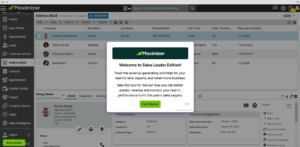Word Integration
Maximizer CRM users can streamline their workflow and save time with the Microsoft Word Integration. It gives users an opportunity to launch Word directly from Maximizer and work with Maximizer entries from Word. The Maximizer tab in the ribbon in Word or the Maximizer toolbar in earlier versions of Word allow users to insert Maximizer merge fields for customer service cases, opportunities, and address book entries into their Word documents. The integration also allows for previews of Word documents showing information from entries in the Maximizer Address Book, automatically merging documents with entries in Maximizer, and saving Word documents to the current or multiple selected entries. Users can create envelopes and mailing labels for entries in Maximizer and even open, create or update a Document template in their Maximizer template library from Microsoft Word. By integrating Maximizer CRM with Microsoft Word, users can increase productivity, reduce errors, and enhance their customer service experience.