
Trusted by 120,000 teams worldwide


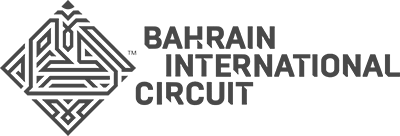



What is a CRM for commercial real estate?
The role of CRM in CRE transactions
A CRM for commercial real estate goes beyond contact tracking—it’s a hub for managing relationships, properties, and deals. It keeps your team aligned and your deals moving forward with real-time visibility.
Challenges in commercial real estate addressed by CRM
From scattered spreadsheets to missed follow-ups, commercial real estate professionals face operational headaches daily. A good CRM helps eliminate the clutter and ensure nothing slips through the cracks.
Centralizing client, property, and deal data
Consolidate your data into one accessible location. View property details, client interactions, and pipeline status without toggling between platforms.
Key features of a CRM for commercial real estate
Lead and client relationship management
In commercial real estate, timing and relationships are everything. A CRM should help you log every conversation, track client preferences, and ensure no lead goes untouched. With Maximizer, you can assign leads, set reminders, and automate follow-ups—making it easier to convert prospects and nurture long-term relationships that fuel repeat business and referrals.
Property and listing tracking
Keep detailed records of every property: location, square footage, availability, lease terms, ownership history, and more. Maximizer lets you attach documents, notes, and contacts to each listing, so your team always has the context they need. Whether you’re managing hundreds of listings or just a few high-value assets, everything stays organized and searchable.
Deal pipeline and task automation
Visualize your sales process with customizable pipelines and trigger-based workflows. Maximizer lets you create tasks automatically based on deal stages—like scheduling follow-up calls after property viewings or alerting you when a deal has stalled. This eliminates bottlenecks and keeps your pipeline moving at speed.
Mobile access for on-the-go brokers
Commercial real estate doesn’t happen behind a desk. With Maximizer’s mobile access, brokers can log updates, schedule appointments, and respond to client inquiries on the go. Whether you’re touring sites or meeting investors, you stay connected to your team and data in real time.
Marketing automation and analytics
From newsletters to property blasts, Maximizer enables CRE professionals to deliver targeted messaging at scale. Built-in analytics show which campaigns are driving inquiries, which clients are engaging, and where deals are converting—giving your marketing team actionable insights to fine-tune their outreach.
Benefits of using CRM for commercial real estate
Faster deal closures with efficient pipelines
When your CRM shows you which deals need attention—and automates the busywork—you close faster. Maximizer keeps your pipeline clean, alerts you when deals stall, and helps you prioritize the activities that move transactions forward.
Stronger client relationships and referrals
Trust is currency in commercial real estate. By capturing every conversation and maintaining detailed client profiles, Maximizer helps you personalize interactions and deliver exceptional service—leading to increased loyalty, stronger relationships, and more referrals.
Improved property management efficiency
Juggling tenants, landlords, listings, and contracts across spreadsheets is a recipe for errors. Maximizer centralizes this information and ties it to related deals and contacts, reducing confusion and keeping your team aligned across departments.
Data-driven insights for market trends
Knowing where the market is going gives you a competitive edge. Maximizer’s reporting features help you identify which property types are closing faster, which agents are driving results, and where your pipeline might be leaking. This empowers you to make smarter, faster decisions.
Book a demo withMaximizer
Learn how the right CRM for commercial real estate helps you close more deals, build better relationships, and reclaim your time.
CRM for commercial real estate across different needs
CRM for CRE brokers and agents
Maximizer helps brokers manage listings, build relationships, and reduce the time between first contact and close.
Features for large CRE firms
Scale your operations with customizable workflows, user permissions, and robust reporting tailored for enterprise needs.
Managing landlord and tenant representation
Track lease renewals, tenant requests, and landlord interactions with customizable fields that reflect your process.
How to choose the right CRM for commercial real estate
Step 1: Identify your deal and client needs
Start by mapping out how your business operates. Do you manage lease negotiations, investment sales, or property acquisitions? How many stakeholders are typically involved in a deal? Do your agents need to juggle multiple listings per client? Choose a CRM that can accommodate your workflows—whether that means tracking client-family relationships, managing multi-stage approvals, or creating custom fields for asset types or zoning categories.
Step 2: Ensure integration with CRE tools
Your CRM should work where your team already works. That means integration with Outlook for email, document storage platforms like SharePoint or OneDrive, eSignature platforms like Docusign, and marketing platforms like MailChimp. Maximizer is built with flexibility in mind—so your tools, data, and teams stay connected.
Step 3: Prioritize mobile and automation features
Deals don’t wait until you’re back at your desk. A modern CRM should offer mobile access for on-the-go updates and allow your team to automate routine tasks like follow-ups, appointment reminders, and status changes. Maximizer’s mobile capabilities and rule-based automations help your team stay responsive and proactive—no matter where they are.
Step 4: Evaluate scalability and support
As your firm grows, your CRM should scale with you. Look for solutions that offer flexible user management, customizable reporting, and role-based permissions. But equally important is support. Does the vendor offer onboarding assistance? Is customer service local and responsive? Maximizer is known for white-glove support and in-house expertise that grows with your business.
Step 5: Don’t overlook reporting and visibility
Your CRM isn’t just a place to store data—it’s a tool for decision-making. Look for features like visual dashboards, leading indicator reports, and activity tracking that let you spot pipeline bottlenecks or rep performance gaps. Maximizer’s built-in analytics turn your data into action, helping leaders and reps stay aligned.
Why Maximizer is the top solution for commercial real estate
Tailored tools for CRE professionals
Maximizer is designed to reflect how real estate professionals work—fast, responsive, and relationship-driven.
Simplified lead, property, and deal management
Everything you need lives in one place. From prospecting to closing, Maximizer helps you manage more without doing more.
Integration with tools like MailChimp and Outlook
Connect with your favourite tools to keep marketing, sales, and communication in sync across your organization.
Companies choose to partner with Maximizer
Learn why people love Maximizer
Why Client Insights Are Harder Than They Should Be
Advisors don’t have a shortage of data. Every call, every transaction, every compliance note is captured somewhere in a system. Yet ask most financial professionals how easy it is to turn that data...
The 7 C’s of CRM – How Maximizer CRM Strengthens Customer Relationships
The 7 C’s of CRM: How Maximizer CRM Helps Businesses Build Stronger Customer Relationships Customer relationships are at the heart of every successful business, but maintaining those connections...
Maximizer CRM vs Close CRM | CRM Systems in Canada [2025]
The difference between businesses that grow and those that stall often comes down to one thing: how well they manage client relationships. One of the most effective ways companies are addressing...
Boost client satisfaction with AI CRM insights
Sign up for a free trial today and see how an Maximizer can boost your business.
Frequently asked questions
What makes a CRM effective for commercial real estate?
A CRM for CRE must go beyond basic contact management. It should support complex deal structures, track multiple stakeholders per transaction, and accommodate both leasing and investment sales workflows. The ability to store property data, monitor pipelines, and automate follow-ups is key. Maximizer offers all this in a customizable platform that adapts to your process—not the other way around.
How does Maximizer support CRE lead management?
Maximizer allows you to capture and score leads from multiple sources—whether it’s a referral, inbound inquiry, or email campaign. Once a lead enters the system, it’s automatically assigned based on territory, property type, or broker workload. Integrated alerts and automation ensure timely follow-up, while dashboards give you visibility into conversion rates and pipeline value. No lead gets lost, and no opportunity is missed.
Can I track properties and deals within one dashboard?
Yes. With Maximizer, you can view all your listings, deals, and associated contacts in one centralized workspace. Each property record includes photos, floorplans, key documents, and activity logs. Your team can track deals across multiple properties, monitor progress, and understand the status at a glance—reducing handover friction and boosting transparency.
Is Maximizer customizable for different types of CRE firms?
Absolutely. Whether you’re a boutique brokerage, a large leasing agency, or a private equity group managing CRE assets, Maximizer’s no-code customization options let you tailor fields, workflows, and reports to fit your firm’s exact process. You can create user permissions, add custom modules, and adapt the CRM as your business grows—all without relying on IT or external developers.
What’s the ROI of CRM software for CRE?
Commercial real estate has long sales cycles and high stakes—meaning even small improvements in efficiency or deal velocity can yield substantial returns. Maximizer users often see ROI in the form of shorter sales cycles, increased rep productivity, reduced admin time, and higher client retention. By improving visibility and follow-through, Maximizer helps you convert more leads and capture more value from every relationship.



![Maximizer CRM vs Close CRM | CRM Systems in Canada [2025]](https://www.maximizer.com/wp-content/uploads/2025/09/Maximizer-CRM-vs-Close-400x250.jpg)