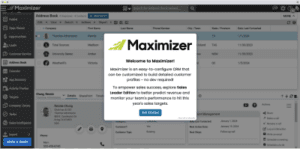OpenStreetMap
Location
OpenStreetMap integration with Maximizer enables users to effortlessly view the locations of their Address Book entries directly within Maximizer Web Access. The integration allows to see the precise location of the selected entry or multiple entries on the OpenStreetMap tab on the Address Book interface, with up to 20 entries at a time. This integration utilizes the OpenStreetMap tile server and Geo-code service to provide accurate mapping support, relying on the constantly updated open license data from the freelance developer community. With the OpenStreetMap integration, Maximizer users can easily visualize the geographic distribution of their contacts and optimize their sales or service strategies accordingly. Whether you need to plan a client visit, make a marketing analysis or select an event location, this integration provides you with an effortless way to map your data and make informed decisions.
To install the OpenStreetMap integration, please log in to your Maximizer account and visit our App Directory.
OpenStreetMap integration highlights:
- Visualize the location of your Maximizer Address Book entries on a map directly within Maximizer Web Access and optimize sales or service strategies accordingly.
- View multiple map markers indicating the locations of up to 20 selected Address Book entries, it helps you to plan client visits, and select event locations.
- Gain valuable insights into your customers’ locations, identify areas of high customer concentration, and optimize your marketing campaigns to target those specific areas more effectively.