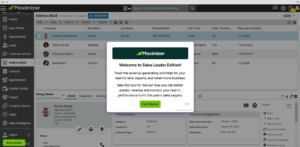Bing Maps Connector
Location
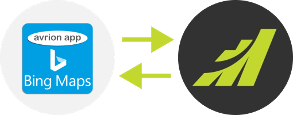
Have you ever wished you could visualize your customer data in a new and handy way? The Bing Maps Connector for Maximizer CRM by Avrion is the perfect solution for you! This add-on connector uses the power of Maximizer CRM to search for your target customers and prospects to display on Bing Maps, so that you can easily plan your sales itinerary in a selected area or get a visual representation of where your customers are located. Simply select the record(s) in the Maximizer Address Book and instantly view them on a Bing Map. You can even plot up to 200 records per map and use the Route Directions option to plot up to 15 Maximizer Records onto a Bing Maps Route Planner. Share your route to your mobile phone and dynamically change the waypoints and add other destinations to create your route. Plus, (UK-only) with the Radius Search option, you can find Maximizer records within a definable distance from a specific postcode. Experience the fast, simple, and efficient way of managing your customer data with Bing Maps Connector for Maximizer CRM.
To install the Bing Maps Connector integration, please log in to your Maximizer account and visit our App Directory.