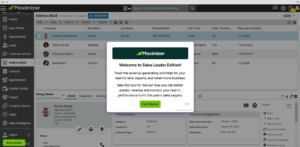Communication
Maximizer Connect for Microsoft Outlook 365
Maximizer

Calendly
Third Party
Chili Piper
Third Party
Drift
Third Party
Facebook Messenger
Third Party
Front
Third Party
Google Meet
Third Party

Google Workspace
Maximizer
Help Scout
Third Party
JustCall
Third Party

Microsoft Outlook for Desktop
Maximizer

Microsoft Teams
Maximizer
Nextiva
Third Party
Reply
Third Party
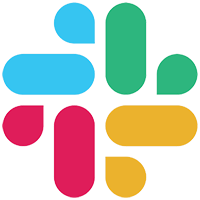
Slack
Third Party
Twilio
Maximizer
Zoom
Third Party
Commerce
Content & Files
Docusign
Maximizer
Better Proposals
Third Party

GetAccept
Third Party

Google Drive
Maximizer

Ignition
Third Party

Microsoft OneDrive
Maximizer
Microsoft OneDrive for Business
Maximizer

Microsoft SharePoint
Maximizer

Microsoft Word
Maximizer

PandaDoc
Third Party

Proposify
Third Party

Qwilr
Third Party
eSignature
Finance
Forms & Surveys
Marketing
Productivity
Docusign
Maximizer
Maximizer Connect for Microsoft Outlook 365
Maximizer

Calendly
Third Party
Chili Piper
Third Party
Contact+
Third Party

Google Workspace
Maximizer
Help Scout
Third Party
Intercom
Third Party

Microsoft Outlook for Desktop
Maximizer

Microsoft Power BI
API
OCAT Data Lenz for Spire
Maximizer

OCAT Quotes & Orders
Maximizer
OpenAI
Third Party

QuickBooks Financials
Maximizer

Survey Mechanics Pro
Maximizer
SystemX
Maximizer
Zapier
Maximizer
Zendesk
Third Party
Scheduling
All Integrations
Docusign
Maximizer
Maximizer Connect for Microsoft Outlook 365
Maximizer
ActiveCampaign
Third Party

Amazon Seller Central
Third Party
Better Proposals
Third Party
BigCommerce
Third Party

Bing Maps Connector
Maximizer

Calendly
Third Party
Chargebee
Third Party
Chili Piper
Third Party
Constant Contact
Third Party
Contact+
Third Party
Drift
Third Party
Drip
Third Party
eBay
Third Party
Eventbrite
Third Party
Facebook Lead Ads
Third Party
Facebook Messenger
Third Party
Front
Third Party

GetAccept
Third Party

Google Drive
Maximizer
Google Forms
Third Party
Google Meet
Third Party

Google Workspace
Maximizer
Gravity Forms
Third Party
Help Scout
Third Party

Ignition
Third Party

Instagram Lead Ads
Third Party
Intercom
Third Party

Jotform
Third Party
JustCall
Third Party
Leadinfo
API
Lemlist
Third Party
Mailchimp
Third Party
Mailchimp
Maximizer
Marketo
Third Party

Microsoft OneDrive
Maximizer
Microsoft OneDrive for Business
Maximizer

Microsoft Outlook for Desktop
Maximizer

Microsoft Power BI
API

Microsoft SharePoint
Maximizer

Microsoft Teams
Maximizer

Microsoft Word
Maximizer
Nextiva
Third Party
Ninja Forms
Third Party
OCAT Data Lenz for Spire
Maximizer

OCAT Quotes & Orders
Maximizer
OpenAI
Third Party

OpenStreetMap
Maximizer

PandaDoc
Third Party
PayPal
Third Party

Proposify
Third Party
QuickBooks Commerce
Third Party

QuickBooks Financials
Maximizer
QuickBooks Online
Third Party

QuoteWerks
Maximizer

Qwilr
Third Party
Reply
Third Party
Sage Accounting
Third Party

Shopify
Third Party
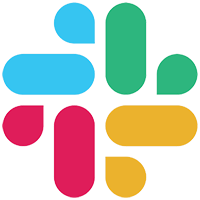
Slack
Third Party
Square
Third Party
Stripe
Third Party

Survey Mechanics
Maximizer

Survey Mechanics Pro
Maximizer

Survey Monkey
Third Party
SystemX
Maximizer
Twilio
Maximizer
Typeform
Third Party
Unbounce
Third Party
WooCommerce
Third Party
Xero
Third Party
Zapier
Maximizer
Zendesk
Third Party
Zoom
Third Party
Can’t find the tool you need?
Use the API builder to build your perfect experience.